April 19, 2023
This manual is for all Acclima Nodes and Gateways.
Electrical Specification USB Port Input Voltage: 5VDC, ±0.5V Input Current: 400mA Max Solar or External Supply Input 5 -10 VDC SDI-12 Output Signal Voltage: Typically, 0-5VDC Power Output Voltage: 12VDC Short Circuit Current: 400mA ±20%
Before installation of the system, carefully read all manuals and documentation regarding the contents of the packages sent. Before use, ensure all products are free and clear of any damage, especially to the mainboards and battery terminals. If any damage or defects are visible, contact your dealer immediately. Avoid short circuits by keeping any loose metals, screws, or paper clips away from the inner workings of the products. Avoid allowing internal components to be exposed to dust, water, and extreme temperatures. Operating temperature range is 5° C to 45°C.
Humidity: 0 to 90% RH, Non-condensing
-10 to +50°C (+14 to +122°F)
Note: This limitation comes from the lithium-ion cell.
Note : The Acclima Solar Node has physical limitations on what temperature range it will fully operate in. If it will be used in freezing weather (< 1°C or < 33°F) for extended periods, the end-user should plan to periodically have the lithium-ion 18650 battery swapped out for a fully charged replacement because the battery charging circuit is disabled at (0°C or 32°F). The battery will still run the data logger for the duration of the remaining charge but will not be recharged at or below those temperatures. When recharging backup batteries in a desktop charger, care should be taken to allow the batteries to warm up to room temperature before recharging them or the battery could be permanently damaged. Similarly, if the temperature inside the enclosure exceeds (50°C or 122°F) the battery will stop charging.
The Acclima Solar Node and Gateway are simple-to-use wireless data recorders that work together to provide the user access to captured SDI-12 sensor data in the cloud. They provide the ability to read and log data from a variety of SDI-12 sensors. Conveniently, data is collected and transmitted over the air via long-range radio, then forwarded to the cloud via LTE cellular networks. Each Solar Node supports up to ten SDI-12 sensors and each Solar Gateway supports up to ten Nodes. The Solar Node records all the measurements of the SDI-12 devices. The Solar Gateway collects this information and makes it available to suit the user’s needs online at data.acclima.com.
In this guide, you will find information about the Acclima Solar Node and Gateway. Notably, you will find our recommendations for the installation and use of the Node and Gateway system. The guide contains real photos, artistic interpretations, 3D models, CG renders, and illustrations. All graphics contained in this guide are for example’s sake, are subject to change, and are not always to scale. Therefore, these images will not be labeled by figure. The document is best if viewed in color. Pages that require the use of color will be labeled with this symbol.
This guide includes the following components:
Auger/Roto Digger 1-5/8
Rubber Mallet
Flathead Screwdriver 1/8”
5-7ft 1 ¼ inch Sch 40 PVC per Gateway or Node (straight pipe)
2 ½ to 3ft (lower) + 5-7’ (upper) per Node (sectional)
3-way 1 ¼ inch SCH 40 PVC Tee Fitting connector per Node (sectional)
64bit Windows™ 7, or newer PC
| Node | Gateway |
|---|---|
| Weather Resistant Enclosure | Weather Resistant Enclosure |
| Solar Powered Recharging 3.7-volt Lithium-ion cell Battery | Solar Powered Recharging 3.7-volt for the Lithium-ion cell Battery |
| Recharging is supported for temperatures between 5° C to 45°C | Recharging is supported for temperatures 5° C to 45°C |
| Min & Max operating temperatures –20° C to 60° C | Min & Max operating temperatures –20° C to 60° C |
| Five SDI-12 connectors Support for 10 devices at 12v | LoRa Radio Transceiver Cellular Radio Transceiver |
| Support for sensors that consume up to 5 watts | Support for up to 10 Node Connections |
| Maximum record retention before overwriting: 32,032 logs | 8GB Micro SD card Memory Expansion |
| Records all M! command inputs | Cellular Networks: GSM |
| LoRa Radio Transceiver | Cellular technology 2G, CAT-M1 (4G LTE) |
| Standard Range Mode: 0-2 miles Line-of-Sight Data rate: 201.4 b/s Range: up to 2 miles | Complete packet forwarding to Acclima Cloud <5-minute latency |
The Acclima Solar Nodes and Gateways are LoRa Radio, SDI-12, data loggers that allow data to be collected and transmitted wirelessly and stored in a secure and private data repository. Each Acclima Node can attach up to ten SDI-12 devices. These devices do not need to be Acclima-specific hardware meaning, any SDI-12 device is supported provided that the total system load does not exceed 5 watts. Each SDI-12 device replies to M! (Measurement) commands sent from the Node, and the Node records those replies. The user can set the “Read Intervals” to record data from a group of connected sensors from anywhere as low as 10 minutes, to as high as every 24 hours. These measurements are collected and stored in the Acclima Nodes which can save up to 32,000 logs before overwriting the oldest files. Once the log is saved, the Node transmits this data via (LoRa) a long-range radio system within the 902 to 928 MHz frequency bands, at the request of a Solar Gateway. The Acclima Solar Gateway retrieves the data from the Node, saves the files within its memory, and forwards this data to the cloud via an LTE cellular connection. Testing has shown that Nodes and Gateways can successfully communicate with one another for more than 10 miles line-of-sight in rural environments. However, the recommended maximum range is 5 miles or less. After the Node data has been uploaded to the cloud, it can be viewed by authorized parties on the secure and private data portal website hosted by Acclima.
Achieving this level of system functionality is both affordable and technically simple. The Solar Node and Gateway system can be acquired and operated by anyone desiring soil and atmospheric data from their personal properties. The system can just as easily be scaled up to provide large entities with the ability to source their data, in ways specific to their needs. Amazingly, in less than one hour, a single person can install one Gateway, three Nodes, and ten sensors.
The Acclima Solar Gateway is a solar-powered data repeater that gathers data from up to ten Acclima Solar Nodes – each of which, can accommodate ten sensors – and transmits the data to the cloud via GSM Cellular Network.
The Gateway utilizes two radios: a LoRa Transceiver for communications with the Nodes and a Cellular Modem for communicating with the cellular network. The Gateway initiates communications every 30 minutes, it scans its list of affiliated Nodes and gathers data from them in quick succession, it writes the received logs to its memory. With each communication cycle, it also sends timing information that the Nodes use to synchronize themselves for the next data-gathering cycle. After the data from the Nodes are gathered, they are transmitted to our cloud repository on the where they are stored, analyzed, and formatted for easy access and interpretation by the user. The user accesses the data through an Acclima portal using their username and password. Data from up to one hundred sensors are accessible through a low-cost user subscription.
Data transmission between the Nodes and the Gateway has been confirmed at 10 miles line-of-sight using the Long-Range Mode . Five-mile line of sight communications is practical using standard settings. These ‘comfortable’ settings give a considerable margin to increase power and drop bandwidth if the 5-mile link is somewhat marginal. The typical distance for tree-cluttered and building-blocked communications is one mile. Gateway to cloud communications works wherever GSM cell phone service operates.
Acclima Solar Gateways are equipped at the factory with a pre-installed nano sim card utilizing Hyper SIM technology. The Gateway can forward data to the cloud anywhere in the United States that has a minimum of 2G GSM cell tower coverage. This technology allows activated Solar Gateways to connect to the internet while having redundant access to the cloud thanks to its automatic outage detection capability. These features allow the Gateway to hop between multiple carrier networks that are providing GSM coverage overlap in the area. The Gateway supports multiple carrier signals like 2G, CAT-M1, and LTE.
NOTE : The Acclima Cloud service is activated without contracts and is pre-paid on an annual basis. Contact your distributor for pricing and renewals information.
Before field installation of the Node and Gateway System, it is important to be aware of some key points. These topics below will be revisited throughout the document.
Acclima has been developing soil-moisture sensor technology for over 20 years and has gained a wealth of information regarding soil-moisture sensor technology. There is a wide range of SDI-12 devices on the market and each has different methods of capturing data points. Due to this, the end user must make all arrangements to understand the sensor technologies they will be implementing with Acclima’s Solar Node and Gateway system. Please source manufacturer documents about the sensors you plan to use with the system, to ensure that the readings you are viewing are correctly labeled and formatted. However, if you choose to mix and match different sensors, please take the time to study the characteristics of each type and assure that the data from each is formatted correctly.
Soils and their varying properties will prove to be a difficult challenge to understand and overcome. It is important to learn the characteristics of the media in which you plan to install your sensors before their installation. Document the serial number, soil type, GPS coordinates and burial depth for each sensor at your desired installation location.
When considering the installation zone, select an area that allows for good cellular reception, line-of-sight between devices, and SDI-12 device proximity to Solar Nodes is within 200 feet.
Weather patterns in your local area should be a big part of the decision process when installing the Node and Gateway system. If your area is prone to flooding or high winds, take appropriate steps to mitigate the need for maintenance by burying (posts/conduits) deeper into the soil.
Acclima recommends using a 2 ½ meter tall post and burying it between 18” – 24” deep. In most cases, these depths provide the strength to keep the Nodes and Gateway upright during winds as high as 40 mph.
The Solar Node and Gateway are powered by a 3.7v Lithium-ion battery that is recharged by solar energy. With access to sunlight and favorable climate conditions, the included battery can live for years without needing replacement. Although the technologies in lithium-ion cells are fantastic, the technology is not without its drawbacks. Like humans, Lithium batteries do not like temperatures too hot or too cold. In the case of the batteries, too hot is anything over 45°C too cold is under 0°C. Lithium batteries can survive these temperatures for brief periods, but prolonged time exposed to extreme temperatures will reduce their life span.
When preparing for installation, it is key to pick the best spot for the Solar Node and Gateway to get the most sunlight throughout the year. The Gateway should have an unobstructed view of the daytime sky. Try to avoid facing mountain ranges or buildings that the sun can dip behind for long hours in the winter months. Reduced sunlight will reduce the solar current, therefore, reducing the speed the battery is replenished.
Achieving proper line-of-sight between the Nodes and Gateways may be the most difficult problem to overcome when installing in the field. To simplify the methodology, try to imagine your LoRa antenna as a flashlight. The fewer the objects the beam of light must scatter around, the greater the opportunity for the target to view the light being shined on it. Ideally, you want little to no obstructions between the Node and Gateway, just like you would not want any trees between your flashlight and whatever you wanted to illuminate.
At distances greater than 1 mile minimize the obstructing objects between the LoRa antenna.
The included battery will be pre-installed and secured by a Velcro strap. The Lithium-ion battery will be unlabeled, with no visible (+) positive or (-) negative symbols. Therefore, if it is removed you must identify the positive and negative parts of the battery to seat it correctly into either a Node or a Gateway.
Caution: Do Not Allow Wires or Metal to Touch Battery Terminals!
Note : Protective insulators were added to the battery cradle to prevent accidental shorting from tools and other metallic objects dropped into the housing. Do not remove the insulators from the battery cradle. If there is damage to the pink outer layer of the battery, replace the battery.
Energy for the Node and all attached sensors is stored in an 18650 Li-ion battery with a 3.0 Amp-hour capacity. The self-discharge rate of the battery is less than 2% per month in worst-case summer weather. The battery is charged by a 5-Watt solar panel at the rate of 400 mA in full sunlight. The time to fully charge the battery is 7.5 hours in full direct sunlight of at least 800 Watts per square meter intensity.
The battery capacity is sufficient for operating the Node and attached sensors during the night and long periods of darkness. Figure 1 below shows the number of days the Node will operate before the battery runs down in total darkness. It includes the battery self-discharge current, the Node operating, and communications current, and the current drawn by up to 10 sensors.
Figure 1 was derived using the 7.5-volt option for the SDI12 voltage, but the 12-volt option shows very similar results.
Figure 1. Battery Discharge Time (days) when no sunlight is available to recharge the battery.
NOTE : Battery life is estimated based on internal tests using manufacturer-specified conditions. These estimates are used as a baseline for approximating the theoretical battery life expectations for most users.
The key takeaway from this information should be that when the sensor load increases, the requirement for ample sunlight also increases. High load configurations should provide the Solar Node with ample opportunity to receive maximum solar current or face the risk of the battery becoming ‘depleted’. The battery management system will disconnect the battery from the Node or Gateway when it becomes discharged to the point where further current drain would damage the battery.
For proper operation of the Solar Node and Gateway hardware, it cannot be overstated that the solar panels need to have as much access to sunlight as possible. The best way to achieve this is by orienting the panel at 45° towards the southern sky if you are installing in the Northern Hemisphere and vice versa for the South.
As you are already aware, Earth is a globe with a 23° tilt, that rotates on its axis and revolves around the sun. Throughout the year different parts of the globe will receive greater or fewer sunlight rays depending on the time of year. During these seasonal changes the angle at which the sun appears overhead during noontime shifts. Which will cast shadows differently during the year’s equinox and solstice periods. Keeping these shifts in mind can help predict whether an installation site will be free from shadows all year round.
We recommend choosing an installation that accounts for the shifting positions of the sun throughout the year. This is best done by choosing an installation location clear of any trees, nearby buildings, or mountains, and then angling the Solar Panel 45° toward the southern sky. If this is done correctly, the Sun’s arc will always rise and travel over the width of the solar panel for the greatest number of hours possible per day.
Note : If the Node and Gateway devices are installed incorrectly or nudged out of alignment, the neck adapter allows the installer to manually twist the enclosure back to the proper orientation.
The included 3.7v Lithium-ion battery is recharged each day by a 5-watt Solar Panel. The battery recharge state occurs when the enclosure temperature is less than 45°C and greater than 0°C, and the Battery voltage is less than 4.2 volts. The Solar Node and Gateway require a minimum of 3.6 volts from the battery, to operate according to specification. Below this threshold, the Node will cease communication with Gateway, and Gateway will cease transmission to cellular networks. In a typical day and night cycles, the solar panels will provide ample voltage to resupply the battery and provide proper power to the system.
The battery voltage and available solar charging current are both monitored and reported by the Nodes and Gateway. These data are available on the data portal and on demand via USB export. Allowing the user to assess the condition of the overall Node/Gateway power system.
Temperature: As discussed previously, the Solar Node and Gateways are designed to operate on their own in harsh conditions and hard-to-reach areas. However, they are not immune to the environment if there is a heat wave or cold snap that lasts longer than 2-3 weeks. Paying close attention to the status of the systems may be an important measure to prevent data loss. In the case of extreme heat above 50°C, there can come a time when the internal enclosure temperature reaches levels higher than exterior temperatures. This is important to keep in mind because it means, even when temperatures outside have reduced to reasonable levels, temperatures inside the Node or Gateway may still be too hot to recharge the battery. The same can be said in cold temperatures below 0°C. Prolonged time exposed to these temperatures may prevent the battery from recharging. Many days of operating under these conditions will deplete the battery and cease the functionality of the system and manual intervention will need to take place to recharge the batteries.
Avoiding the Shade: Overcast days, aren’t enough to prevent the solar panels from getting sunlight. Solar radiation can still penetrate through some clouds and allow enough energy to reach the solar panel cells. Making sure that the panels are angled 45° toward a clear sky has the most impact on solar panel performance. This allows the most rays to strike the panels even when they are not facing directly at the source. The panel performance is most negatively impacted by objects that cast shadows onto the panels. So be mindful of nearby trees, and their potential to change throughout the year. Also, buildings under construction can have an impact post-installation. We recommend that the Solar Node and Solar Gateway be installed in a location far from trees and other large obstacles that might cast shadows directly onto the solar panels.
Debris from birds and animals : If the reported solar charging current appears to be abnormally low, it may be necessary to clean debris from the panel.
SDI-12 is the name of the communications protocol that the sensor uses to communicate with the logger. SDI-12 employs a bidirectional serial data line to communicate between the sensors and an SDI-12 recorder. The maximum wire length between any sensor and recorder is limited to 200 feet. The Acclima Solar Node supports up to ten SDI-12 devices.
The Node comes with five SDI-12 connectors which will allow for dual wire splicing of two sensors per connector. When the data recorder needs a sensor reading, it transmits the command [aM!] to the address of a specific sensor. All the sensors will hear the request for the sensor data, but only the sensor with a matching address will respond. All Acclima SDI-12 sensors are shipped from the factory with the default address of ‘0’. If two or more sensors are connected before the default address has been changed to a usable address, the sensors will not read, and failures will occur. Follow the steps on page ( 45 ) to ensure that all sensors are addressed properly.
Note : The SDI-12 port can provide up to 5 watts of power. Shared among up to ten connected SDI-12 devices.
Acclima has gone to great effort to ensure the process of pairing Nodes and Gateways is as easy as possible. Nevertheless, careful forethought and planning may still be required, especially if you have intentions of maximizing the ranges between the devices. In both standard-range and long-range configurations, the name of the game is ‘line-of-sight’. Although we all wish it were as simple as having the devices within visual range, connected by an imaginary line, there just so happen to be many variables that add physical and non-physical obstructions between the devices themselves, making device connections more challenging.
The Acclima Nodes and Gateway communicate with each other using the 915MHZ ISM band. This is a heavily used band and is highly restrictive of the power levels and field intensities used in it. As the local use of the band becomes denser, the associated range for all users in that area is reduced because of the noise from competing signals. Frequency Hopping Spread Spectrum technology is used to greatly reduce these interferences and is the key to success in achieving long ranges with small power levels. High-gain antennas are not allowed because they concentrate the radio frequency power and increase the interference to other users. Using the allowed Omi-directional antennas at low power levels means that only a very small fraction of the transmitter output power is aimed in the direction of the receiver. Most of the radiation is wasted.
With these restrictions and physical limitations, it is important to maximize the power received by the receiver by consideration to the following:
Establish line-of-sight communications. Hopefully, your communications path between the Node and Gateway is free of buildings, hills, trees, and crop canopies. In crops such as corn, it may be desirable to raise the antenna to an elevation above the crop canopy where it can see the antenna with which it is communicating. If this is not practical, you will still be able to communicate for about one mile according to the testing we have done.
Make sure the antennas are in a vertical position. Omnidirectional whip antennas produce a flattened donut-shaped field. The most intense part of the field for both transmitting and receiving is straight out (perpendicular to the antenna) in all directions. The weakest signal strength is at the tip of the antenna. If the antenna is mounted parallel to the Earth very little signal will be transmitted or received by the antenna.
Provide reasonable clearance from the ground. Signal strength is impaired by objects that reside within a cigar-shaped path called the Fresnel Zone. The radius of this zone for 915 MHz communications is roughly 20 meters. Envision a tunnel about 40 meters in diameter between the Node and Gateway and keep it as clear as possible from interfering objects – including the ground. It is generally not practical to place the antennas 20 meters above the ground, but it is a good idea to keep them at least 1 meter above the ground. In our range testing the antennas were at eye level. That provides good communications at 5 miles.
The height of the antenna from the ground directly impacts signal strength. At lower installation heights, there will be less signal to spread due to a large percentage of the wave being absorbed by the ground. At lower heights, there is a greater requirement for the Fresnel Zone to be clear of any obstruction.
Installing your antenna correctly is imperative to achieving good signal transmission and reception. The LoRa radio antennas must be kept in the vertical position to allow the length of the antenna’s surface area to capture in or transmit-out, as much signal as possible. The Solar Nodes and Gateways are to include a 45° SMA adapter. This adapter helps to ensure the antennas will always remain at 90°. The angled SMA adapter can be removed for a <1% improvement in signal quality. However, doing so removes the antenna’s ability to retain a secure fixture, as the built-in antenna connector can easily become loose, and then roll over to a less-than-ideal position. In most units, the antenna’s angled bend has been disabled at the factory. Keeping the 45ׄ° adapter reduces the need for regular maintenance to right the antenna back to its proper vertical position. In most cases, the 45° SMA adapter will be pre-installed onto the enclosure.
Screw the 45° SMA adapter to the SMA connector on the rear of the enclosure. Use the included wrench found in the hardware kit to tighten the nut onto the bolt.
The Node and Gateway were designed to use a 1 ¼ inch PVC pipe as a mast to erect the Solar Node or Gateway above ground. We recommend using a 1 ¼ Sch 40 Furniture PVC Pipe, 6-8 feet long. However, these materials are not included and cannot be sourced through Acclima. They are commonly found in local hardware stores or online retailers at relatively reasonable costs. The Solar Node and Gateways do include a PVC Neck, and 45° elbow adapter, designed to aid the user in coupling the Node or Gateway to a conduit and still achieve the appropriate angle for solar energy absorption. The 45° elbow has a thin end, designed to fit snuggly into the Neck Adapter, and is secured by the locking nut.
For Solar Node installations, a 1 ¼ inch Tee Fitting/ 3-way PVC connector can be used at the surface level to connect a conduit and a post. This provides an additional channel for routing cables above ground. If a Tee connector is used for a Solar Node, a 2 ½ ft, 1 ¼ inch sch 40 PVC pipe should be inserted into the ground joined with another 1 ¼ inch SCH 40 PVC conduit tall enough to clear the crop canopy. A Gateway will not need such a connector and a straight pipe tall enough to provide a view of the Node will be sufficient for proper installation. All tests were performed with masts of approximately 5-7 ft tall.
For ease of installation, we recommend the following steps to secure the Neck and 45° Elbow to the Node/Gateway enclosure.
The Acclima Solar Nodes and Gateways are equipped with a USB-B port. Use a USB-A to B cable to connect the Node or Gateway to your Windows 64-bit PC. You can configure or sync data from the device directly to your PC via such a cable. Drivers are installed automatically once a connection has been established.
The Gateway stores data via a memory card. SD/SDHC/SDXC Micro SD Cards using the Fat16/32 formats are supported.
Note : Do not remove the MicroSD card, while a Node/Gateway is powered [On]. Doing so can result in the loss of data.
A pre-activated Nano sim card can be found in the Nano sim card slot at the top center of the radio module, inside the Gateway enclosure.
Note : If a Nano Sim is not Included, install an Acclima-activated GSM Nano Sim Card with the gold contacts facing towards you, with the cut-out on the left-hand side pointed downward. Push the Nano Sim gently into the locking connector. You will hear an audible click when it is seated properly. Otherwise, refrain from removing the Nano Sim card once it has been seated. Contact Acclima for activation guidance if a non Acclima SIM card will be used with your Gateway.
Located on the top center of the motherboard. There are 4 Activity LEDs found on both Nodes and Gateways.
USB RX:
When SDI-12 device data is being received, the USB RX LED will flash green in correspondence with the data flow.
USB TX:
When data flow is being transmitted through a USB cable. USB TX LED will flash green rapidly in correspondence to the data flow.
Status:
The Status LED flashes every 5 seconds to indicate that power is available. This LED also becomes solid when a connection between a Node and a Gateway has been made.
Charging:
When current is available via a Solar Panel cable from a USB connection, the charging LED will illuminate solid green.
The Acclima Solar Node will support all SDI-12 sensors that are compatible with versions 1.0 through 1.4 of the SDI-12 specification, including all Acclima TDR sensors. When using Acclima sensors the first five data points are captured.
******
The Solar Node SDI-12 power is limited to 400mA. Some sensors with higher power requirements may require an external power connection.
Sensors should be installed in the region of interest where soil moisture measurements are desired. Acclima sensors measure the average volumetric water content over the length of the sensor rods. Sensors can be buried in any orientation and will produce average readings as follows:
When selecting a site for sensor placement, consider the following environmental factors:
• If monitoring plant conditions, the sensor must be buried among the roots of the plant of interest. Otherwise, the effects of transpiration will not be measured.
The Acclima Soil Moisture sensors report soil moisture as a percentage of the total volume measured. This means that the measured volume of soil should be free of foreign objects or variations that may alter the measurement made by the sensor. Consider the following conditions:
To add one or more Acclima sensors to the Solar Node:
Like Acclima sensors, each non-Acclima sensor must be added individually to the Node:
Proper termination of SDI-12 connectors is key to capturing reliable data from SDI-12 devices. Follow these steps to ensure your wiring is done correctly on the first try. You will need a 1/8” flathead screwdriver or similar tool to complete this task.
-Avoid allowing the insulation to interfere with the contacts of the terminals.
NOTE : The SDI connector may arrive in a port-closed or open configuration. Before inserting wire terminals make sure that the ports of the block are screwed open so that the metal contacts may be closed onto the wire terminal.
SDI-12 sensors communicate and draw power from the same wires. They share the connection to the Solar Node with all other sensors connected to the same Solar Node. This type of connection is sometimes called ‘parallel’ or ‘bussed.’ Sensors can be spliced or connected at a single common point or as taps into a longer run of wire.
Upon wiring completion:
Consider the following points when wiring sensors:
*******
NodeView™ Software & Driver software must be installed before field installation. The Solar Node and Gateway require a Windows™ driver to be installed before use with a PC. The driver is installed during the USB connection with a Node/Gateway with a PC for the first time.
Minimum System Requirements
Driver
When the Acclima Solar Node is first connected to the computer via a USB cable and the device is powered [On], it will automatically be detected by the operating system and the installation of the driver will occur. Once the driver is found and installed, the Solar Node will be assigned to a port and will be available for use. To view more details about the port, open the ‘Device Manger’ in the Windows™ Control Panel. The Solar Node is visible in the Device Manager under the ‘Ports (COM & LPT)’ heading. The Device Manager only shows active ports by default. When the Node is disconnected from the computer, it will no longer be visible in the Device Manager, unless unhidden in the Ports (COM & LPT) menu.
Note : Device manager can be found by using the search icon in Windows™ and entering “device manager” or by right-clicking the Windows™ icon on the taskbar.
Installing NodeView™ is simple and easy. Download the NodeView setup application. Visit the following webpage to start the download process.
********
The NodeView™ software can be downloaded here.
NOTE: The screenshots and steps below may vary slightly depending on which version of Windows™ you’re using.
Find the installer in the download location on your drive. Double-click the installer to begin the set-up process.
Click ‘Next’ to proceed through the installation.
You may pre-determine the destination where the installation folder will be stored.
The default location is set to create a folder for Acclima NodeView’s components in the OS drive location.
Note: We do not recommend setting the installation destination to a flash drive.
Click ‘Next’ to proceed through the installation
The installation process begins and will prompt a request to approve ‘Administrative Privileges’ to make appropriate changes to the system.
Installation may take a few moments.
Installation is completed and you may close the installer window.
Click ‘Close’ to start using the app.
Here is a breakdown of the components of NodeView™ when a Solar Node has been selected.
Use the numbers to identify the sections of the NodeView™ App.
The Acclima NodeView software provides three essential functions:
******
After installing the NodeView™ software, please connect a Node via USB, turn the power [ON], and open the application.
NOTE: The icon will be grayed if it is not communicating over USB.


Copyright Acclima ©, Inc. All rights reserved.